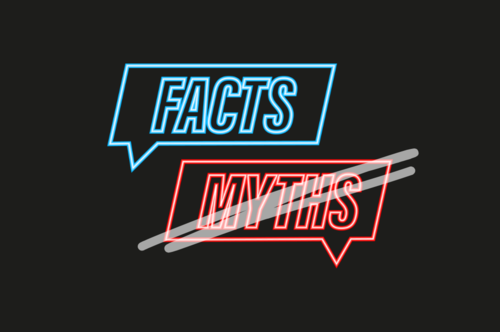Web Accessibility: Understanding and Implementing the WCAG

TABLE OF CONTENTS
The Web Content Accessibility Guidelines (WCAG) ensure that websites are accessible for everybody. With the European Accessibility Act (EAA) coming into force on 28 June 2025 and the Barrierefreiheitsstärkungsgesetz (BFSG), EU companies affected by this new act must ensure that their websites comply with these standards.
You can find out here what this means for you and your company, why you should act now and where you can start.
Definition of WCAG
The WCAG are international guidelines developed by the World Wide Web Consortium (W3C).
The current version, WCAG 2.2, consists of four principles: Perceivable, Usable, Understandable and Robust.
These principles support you in designing your website in the most accessible way, so that all users, regardless of their abilities or limitations, can interact with it.
Four principles of WCAG
The first principle being perceivable ensures that digital content and information is accessible through all senses.
To ensure that a website is compliant, certain success criteria are in place, including:
- Providing text alternatives through code for non-text elements, e.g. images.
- Providing alternatives for visual and audio-only content.
- Including subtitles or transcriptions for multimedia content.
‘Usable' as another WCAG principle focuses on designing user interfaces and navigational elements in a usable fashion, including a website’s accessibility through keyboards, setting of appropriate interaction times and avoiding seizure triggers.
‘Understandable', being the third principle, emphasises the clarity and intuitiveness of web content and functionality through simple language, intuitive instructions and consistency. This also includes error messages for forms.
Last, but not least, the final principle 'robust' ensures that web content is compatible with different user agents and assistive technologies (e.g. screen readers) by using standard web technologies and providing appropriate metadata and structures.
Why it matters now
The EAA comes into force in less than a year.
From June 2025, all* e-commerce and service platforms in the EU will have to meet the requirements of the Accessibility Strengthening Act (BFSG).
The EAA aims to ensure the accessibility of products and services across the EU and is based on the WCAG 2.2 Level AA standard.
But it's not just about meeting legal requirements. Accessible design helps everybody.
As Tim Berners-Lee, the inventor of the World Wide Web, put it:
The power of the web is its universality. Access for everyone, regardless of disability, is an essential aspect.
This means that access for everyone, regardless of disability, is an essential aspect of the Internet.
*The only exceptions are micro-enterprises in the service sector, which are not required to be accessible by this date.
The WCAG levels
Each success criterion is part of one of the four WCAG principles and is assigned a level of conformity. These range from basic accessibility (level A) to good accessibility (level AA) to near perfect accessibility (level AAA).
In summary, the aim of these levels is to determine how advanced the accessibility of a page already is and then categorise it accordingly. The highest level (AAA) is generally only relevant for particular institutions. Below, you can find an explanation for each of the aforementioned levels:
Level A: Essential or basic accessibility
This level is essential for any website to ensure basic accessibility.
If Level A criteria are not met, the site may have serious problems that prevent people with disabilities from using the site.
- Text alternative for non-text based content.
- Enable page navigation via keyboard.
- Clear labels for forms, readable in code.
- Provides access for screen readers.
- And always offer a second way of perceiving content, not just through colours and shapes.
Level AA: Strong accessibility
To comply with this level, all Level A criteria must be met, plus 20 additional criteria such as:
- Contrast between text and background.
- A sensible heading structure in the code (h1, h2, etc.).
- Consistent navigation that does not change between pages.
This level is recommended by most experts as the standard for websites to ensure good accessibility.
Level AAA: Excellent accessibility
All the criteria for levels A and AA must be met, plus 28 additional criteria. These are designed to build on the existing accessibility of a website. Some characteristics that are emphasised are:
- Higher contrast ratios to support further and stronger visual impairments.
- Audio description for videos.
While level AAA might not be worth aspiring to for everyone, companies should try to meet as many success criteria as possible.
Conclusion
To ensure your website is accessible by the legal deadline of June 2025, you should take the following steps now:
- Prioritise the issue of accessibility by informing stakeholders of the legislation, the urgency and the next steps. A timeline of what needs to be done and when will help with overall project management.
- Check for accessibility: Conduct a comprehensive accessibility check of your website. Use tools and tests to ensure that all content is accessible to people of all abilities, including those who use assistive technology.
- Make adjustments: Based on the results of your assessment, implement the necessary changes. This could include improving image descriptions, optimising keyboard navigation or adding captions to videos.
- Plan future reviews: Accessibility is an ongoing process. Schedule regular reviews and updates to your website to ensure it continues to meet the latest standards and remains accessible for all users.
By following these steps, you will not only ensure that your website is compliant, but also that it provides a better and more inclusive experience for everyone.
Resources:
https://www.lexware.de/wissen/unternehmensfuehrung/barrierefreiheitsstaerkungsgesetz/#wen-betrifft-das-barrierefreiheitsstaerkungsgesetz
https://www.barrierefreiheit-dienstekonsolidierung.bund.de/Webs/PB/DE/gesetze-und-richtlinien/wcag/wcag-artikel.html
https://www.barrierefreies-webdesign.de/richtlinien/wcag-2.2/
https://www.w3.org/TR/WCAG22/
https://www.w3.org/TR/WCAG21/#interpreting-normative-requirements